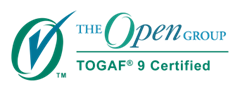I am sitting in our hotel room in Greece, working on the pictures I took in the last days and recognizing that my toolset (software and hardware) has gotten somewhat complex since my first steps with digital photography a couple of years ago.
Time to make a note to myself on the stuff I am using (and how). Let’s start with the hardware:
- Canon EOS 500D (in the US this is a EOS Rebel T1i)
- Canon EF-S 18-200mm 1:3,5-5,6 IS
- Canon EF 50mm 1:1.8 II (nifty fifty – mainly for portraits)
- Hama Quick Shoot Strap
- Canon Speedlite 430EX
- A small and a full-size tripod
- Two 16GB SD cards and two batteries (I get along with this)
For Geo-Tagging I use Everytrail for iPhone and download the gpx file from their website (after upload from the iPhone). GeoSetter will put the lat/lon data into the EXIF part of the picture. The tool works smoothly, but it can be tricky to sync the time between the phone and the camera – it is a good idea to sync them beforehand. Everytrail can be a little tricky as well, esp. after a longer stay at one place… make sure it is still running an recording the location info properly from time to time. Otherwise there will be gaps (and manual edits can be a pain in the ass with a large number of pictures).
My next DSLR will definitely have a built in GPS, the iPhone tracking can only be a workaround… I hope that the Moves app will also make the tracks available as gpx files some day (since this is always running anyway – just not very frequent waypoints).
To review, sort and upload pictures, I am using Picasa for quite a while now. It has perfect integration into Google+ (ex Picasa Web) and somewhat into Facebook and Flickr. It also does some basic enhancements of the photos – like red eye removal (improved dramatically from the older versions…), add light, auto improve contrast and many creative filters. It is very seldom that I need to do further processing in gimp.
All my HDR photos are processed in Photomatix – the algorithm depends on my mood. Many RAW images also get some drastic improvement, but it takes some time to experiment.
Panoramas are stiched using Hugin, which has a usable UI now and creates pretty good results, even if you do not understand all the 1 million parameters it offers. There is a custom button available to stich right out of Picasa.